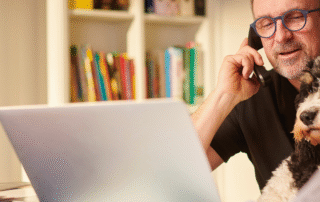One Snap Away from a Mess: What Smart Photographers Always Do First
Being a photographer sounds amazing, right? Traveling to cool places, capturing perfect moments, editing shots until they look just right. But there’s a side of photography people don’t always think about—the part where a camera [...]
SEO Basics for Small Business Owners: A Guide to Boosting Online Visibility
Small business owners often find themselves navigating a complex digital landscape where visibility is key to success. Understanding SEO basics is crucial, as it empowers them to enhance their online presence and attract potential customers [...]
Why CMMS Training Is the First Fix You Should Make
Every maintenance team wants to be faster, more efficient, and less stressed. But even with the best tools in place, something still goes wrong. Tasks get missed. Reports don’t get filled out. People stick to [...]
The Benefits of Outsourcing Marketing for Small Businesses: Enhancing Growth and Efficiency
For small businesses, marketing can often feel overwhelming due to limited resources and expertise. Outsourcing marketing allows these businesses to access professional skills and innovative strategies that drive growth and customer engagement. This approach not [...]
The Best Content Marketing Tactics for SMEs to Boost Engagement and Drive Sales
Small and medium-sized enterprises (SMEs) face unique challenges in the crowded marketplace. Effective content marketing can set them apart, driving engagement and conversions. The best content marketing tactics for SMEs focus on leveraging targeted storytelling, [...]
Budgeting Strategies for Growing Businesses: Essential Tips for Sustainable Financial Success
Effective budgeting strategies are vital for the sustainability and growth of any business. By implementing clear financial plans and monitoring expenses closely, businesses can allocate resources wisely and maximize their potential for expansion. This article [...]